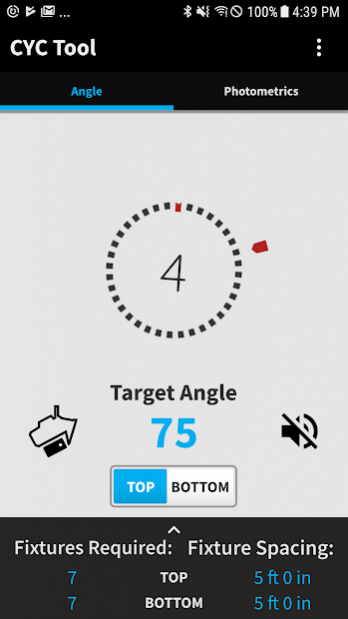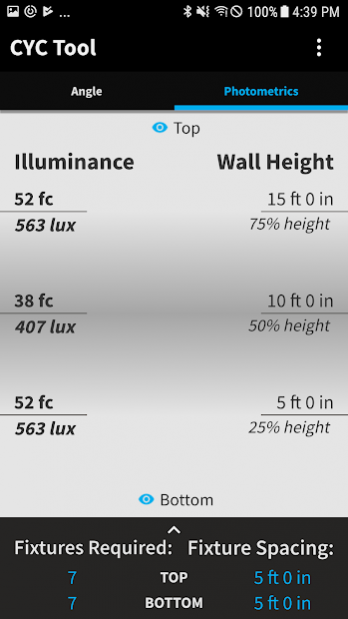CYC Tool 2.0.1
Continue to app
Free Version
Publisher Description
The CYC Tool from ETC gives you an easy way to plan and set up cyclorama lighting systems using ETC LED light fixtures.
Swipe up on the toolbar to select your ETC fixture (Source Four® LED Series 2 Lustr® with CYC adapter, ColorSource® Spot with CYC adapter, or ColorSource CYC), and then enter the setback (distance from the cyc) for your fixtures, either top-hung, ground-row, or both. After you enter the dimensions of the cyc that you're lighting and set your horizontal blend, the CYC Tool determines how many fixtures you need and how far apart to place the fixtures.
On the Angle tab, you can hold your mobile device against the fixture and then adjust the fixture angle for best results—the checkmark lets you know when the fixture is at the optimal angle.
On the Photometrics tab, assess the foot-candles and lux that the fixtures can deliver at different heights on the cyc. (For more detailed photometric data, please consult the .IES files for individual fixtures at etcconnect.com.)
About CYC Tool
CYC Tool is a free app for Android published in the System Maintenance list of apps, part of System Utilities.
The company that develops CYC Tool is ETC, Inc.. The latest version released by its developer is 2.0.1.
To install CYC Tool on your Android device, just click the green Continue To App button above to start the installation process. The app is listed on our website since 2019-06-03 and was downloaded 3 times. We have already checked if the download link is safe, however for your own protection we recommend that you scan the downloaded app with your antivirus. Your antivirus may detect the CYC Tool as malware as malware if the download link to com.etcconnect.cyctool is broken.
How to install CYC Tool on your Android device:
- Click on the Continue To App button on our website. This will redirect you to Google Play.
- Once the CYC Tool is shown in the Google Play listing of your Android device, you can start its download and installation. Tap on the Install button located below the search bar and to the right of the app icon.
- A pop-up window with the permissions required by CYC Tool will be shown. Click on Accept to continue the process.
- CYC Tool will be downloaded onto your device, displaying a progress. Once the download completes, the installation will start and you'll get a notification after the installation is finished.